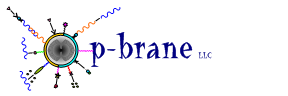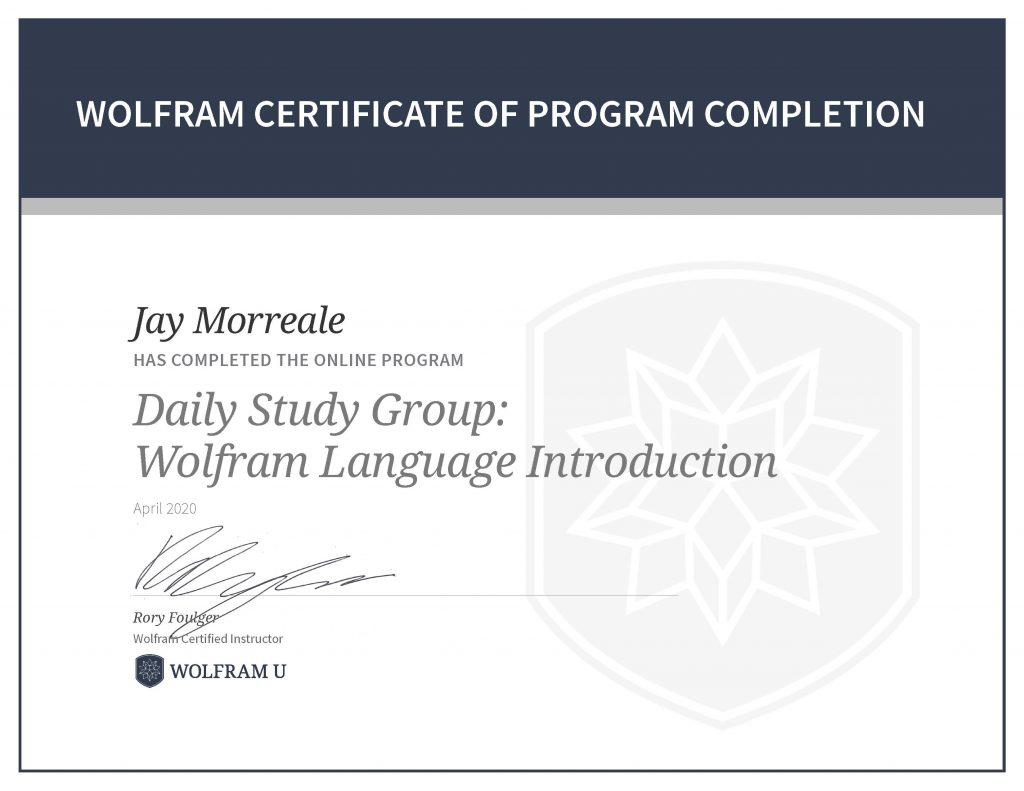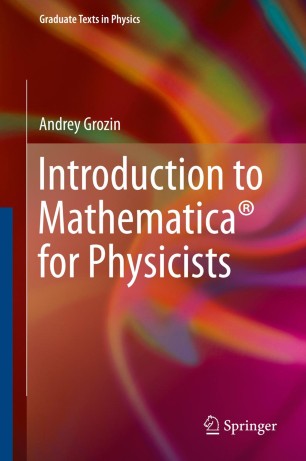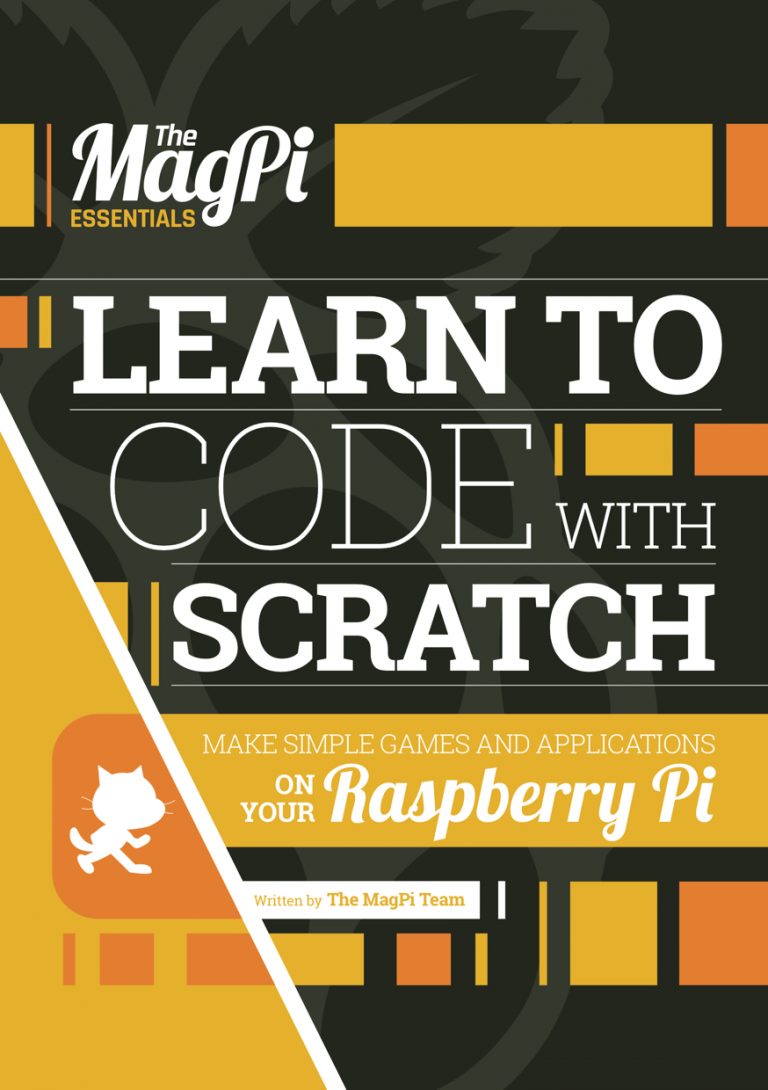I received my Wolfram Technology Level 1 Certificate for demonstrating proficiency in the Wolfram Language Programming Fundamentals! To receive the Level 1 certificate, students needed to complete and pass a 20 question exercise. Each question required you to write a program to solve a problem described in the question. Most questions gave hints on what functions should be used to solve the problem.
So, now it get interesting because the exercises run on the Wolfram cloud and the answers are graded by an auto-grader. Basically, we need to convince a bot that we can program. There are multiple correct ways to solve the problem, but the auto-grader doesn’t like just any solution so it might take 3 or more program submission to get a pass on a question. The auto-grader seems to prefer efficient code so you can have the correct from of the program, but auto-grader will reject it until you submit the more or most efficient answer.
Some questions specified the use of random integers or random selections. The auto-grader did not seem to be able to accommodate program answers that produce random outputs. Several other questions seemed to give the auto-grader problems, and it’s unclear why. The answers to these seven questions were submitted to the study group staff by email and graded by hand.